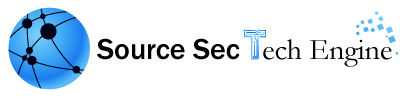Protect Your Investment: 5 Destructive Habits Harmful to Your PC
Your PC is more than just a machine; it’s an investment. It stores your precious memories, important documents, and even gaming conquests. But did you know that certain habits can jeopardize its longevity? Many users unknowingly engage in destructive behaviors that can lead to costly repairs or data loss. If you’re looking to protect your digital companion and ensure it serves you well for years, it’s time to take a closer look at what you might be doing wrong—and how to fix it. Here are five everyday habits that could be putting your PC at risk.
Ignoring Software Updates
Ignoring software updates is like leaving the front door of your house wide open. You might think everything is fine, but vulnerabilities are lurking just outside. Updates often contain essential security patches that fix known bugs and protect against emerging threats. By skipping them, you make cybercriminals an easy target. Additionally, software developers frequently enhance performance with new features in their updates. Neglecting these improvements could be missing out on a smoother and more efficient user experience.
Automatic updates can help minimize this hassle. Enable them to ensure your system stays current without needing constant reminders. Remember, staying up-to-date isn’t just about security; it’s also about maintaining optimal PC performance. Embrace those notifications and keep your digital environment as secure as possible!
Poor Ventilation and Overheating

Your PC needs to breathe just like you do. Without proper ventilation, it can overheat and suffer severe damage. Dust accumulation in vents is a common culprit. This buildup restricts airflow, trapping heat inside the case. A hotter computer runs slower and may crash unexpectedly. Consider where you place your machine, too. Keeping it in cramped spaces or near walls limits airflow further. Leave some room around your PC for air circulation.
Investing in additional cooling solutions can also be beneficial. Aftermarket fans or liquid cooling systems are great options to enhance thermal performance. Remember, overheating affects performance and shortens the lifespan of vital components. Protecting against this threat ensures that your investment remains intact for years.
Downloading from Untrusted Sources
Downloading software or files from untrusted sources can quickly lead to disaster. You might think, “What harm could it do?” But the risks are significant. These downloads often harbor malware, viruses, or ransomware that can wreak havoc on your system. Imagine clicking on what looks like a harmless app only to find your data compromised. Cybercriminals thrive when users bypass security measures for free tools or pirated content.
Even seemingly legitimate websites can host malicious links disguised as enticing offers. Always verify the source before hitting that download button. Trusting well-known platforms and developers is crucial for safeguarding your PC. Additionally, consider using antivirus software with real-time protection features. It acts as a safety net against harmful downloads while browsing the web. Prioritizing safe practices today will save you from headaches tomorrow.
Skipping Regular Backups

Skipping regular backups is a risky gamble. One moment of carelessness can lead to catastrophic data loss. Imagine working …